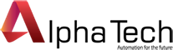SIMATIC PLCSIM-Advanced 3.0 & 2.0
- Ngày đăng: 27-09-2022
Siemens previously provided us with a PLCSim simulation program. This program can simulate a real device of the PLC series S7-1200, S7-1500 …
PLC Software • Siemens Software
[Download] SIMATIC PLCSIM-Advanced 3.0 & 2.0 (Real 100%)
.jpg)
Siemens previously provided us with a PLCSim simulation program. This program can simulate a real device of the PLC series S7-1200, S7-1500 …
However, the advanced features in the S7-1200 and S7-1500 series have not been simulated.
Therefore, SIMATIC S7-PLCSIM Advanced was born and allows you to create virtual controllers to simulate S7-1500 and ET 200SP controllers and provide full functional simulation.
# In addition to the usual PLC simulation, this upgrade can also simulate the following functions:
+ Web server
+ OPC UA
+ Traces
+ Motion
+ Memory card simulation
+ Process diagnostics
+ S7 communication
+ Know-how-protected blocks
+ Easily backup and restore software and hardware configurations from PLCSIM Advanced versions
+ Install PLCSIM V15 and PLCSIM Advanced V2.0 in parallel on one PC
# Supported operating systems:
+ Windows 7 Home Premium
+ Windows 7 Professional SP1
+ Windows 7 Enterprise SP1
+ Windows 7 Ultimate SP1
+ Windows 10 Home
+ Windows 10 Pro
+ Windows 10 Enterprise
+ Windows 10 (IoT) Enterprise 2016 LTSB
+ Windows 10 (IoT) Enterprise 2019 LTSC
+ Windows Server 2012 R2 StdE
+ Windows Server 2016/2019 Standard
- Software installation video (Link Download at the bottom of the article)
- Detailed installation instructions with pictures:
+ Step1: Download and extract the PLCSIM and EKB software, then go to PLCSIM_Advanced folder to install
+ Step2: Run the setup file and select Next
.jpg)
+ Step3: Choose the Setup Language
.jpg)
+ Step4: Click Next to continue
.jpg)
.jpg)
.jpg)
+ Step5: You need accept all license terms
.jpg)
+ Step6: Choose I accept the security and permissons settings on this computer
.jpg)
+ Step7: Select Install to start the software installation
.jpg)
+ Step8: Wait for a few minutes
+ Step9: Choose Skip license transfer
.jpg)
+ Step10: Restart your PC
+ Step11: Go to SIM_EKB_Install folder
+ Step12: Run the software with Administrator rights
+ Step13: Do 4 steps in the same order as the image below
>>> Link Download Software (GoogleDrive – Fast Speed Download):
Thanks !
Bài viết khác
-
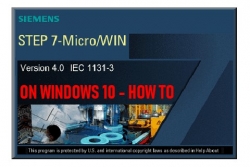
Step 7 MicroWIN on Windows 10 (V4.0 SP9)
- Ngày đăng: 27-09-2022
- Lượt xem: 2548
Default, Siemens Step7 MicroWIN V4.0 does not support Windows 10. You can install it on Windows 10, but you can not upload and download the program to PC and PLC, because the driver of USB-PPI is not found. This post will guide you to install Step7 MicroWIN on Windows 10 (V4.0 SP9)
-
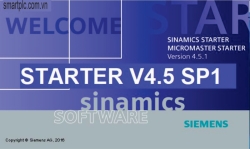
SINAMICS STARTER V4.5 SP1
- Ngày đăng: 27-09-2022
- Lượt xem: 1877
This article smartplc.com.vn would like to share to everyone the download link and instructions for installing the Starter V4.5 SP1 software. This software is used to configure and install SINAMICS inverters such as: G110, G120, …
-
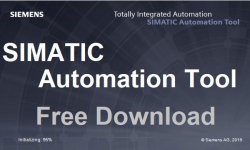
SIMATIC Automation Tool V3.1
- Ngày đăng: 27-09-2022
- Lượt xem: 777
[Download] SIMATIC Automation Tool V3.1 (Real 100%)
-
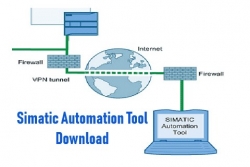
Simatic Automation Tool – The Powerful Tool for Simatic Devices
- Ngày đăng: 27-09-2022
- Lượt xem: 629
The SIMATIC Automation Tool (SAT) is valuable in machine and plant operation. Using this tool, you can perform an operation on multiple network devices at a time. Download the latest version( V3.1 SP3) at smartplc.com.vn
-
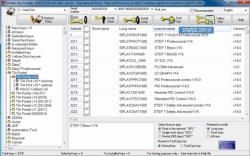
Sim_EKB_Install_2020_02_29 – Siemens Software
- Ngày đăng: 27-09-2022
- Lượt xem: 672
Sim_EKB_Install software is a famous and popular software for many people, me too! Have you been here and read this article, everyone knows what our purpose is ^^. It is really useful for everyone who wants to get acquainted and work with Siemens software without economic conditions, especially students or engineers in underdeveloped countries.