Step 7 MicroWIN on Windows 10 (V4.0 SP9)
- Ngày đăng: 27-09-2022
Default, Siemens Step7 MicroWIN V4.0 does not support Windows 10. You can install it on Windows 10, but you can not upload and download the program to PC and PLC, because the driver of USB-PPI is not found. This post will guide you to install Step7 MicroWIN on Windows 10 (V4.0 SP9)
PLC Software • Siemens Software
Step 7 MicroWIN on Windows 10 (V4.0 SP9). How to Install
Default, Siemens Step7 MicroWIN V4.0 does not support Windows 10. You can install it on Windows 10, but you can not upload and download the program to PC and PLC, because the driver of USB-PPI is not found. This post will guide you to install Step7 MicroWIN on Windows 10 (V4.0 SP9).
Step7 MicroWIN on Windows 10 (V4.0 SP9)
Service pack 9 (SP9) is the latest version of Siemens Step7 MicroWIN V4.0 To Install Step7 Micro/WIN V4.0 SP9 on Windows 10 you can try step by step:
Step 1: Install “Microsoft Message Queue (MSMQ) Server
With my computer, default the MSMQ Server does not install. To install it, please do by step:
- Open “Windows Settings” -> Type: “Control panel” on search box.
- Open “Programs and Features” -> “Turn Windows features on or off”
- Tick all items on Microsoft Message Queue (MSMQ) Server box -> Click “OK”
Waiting to complete the process and restart windows.
Step 2: Install SIMATIC Device Drivers (USB-PPI Cable)
- If the computer already installed Step7 MicroWIN V4.0 SP9: Re-install SIMATIC Device Drivers.
Open the install source (Downloaded) -> COMM -> Setup.exe
.jpg)
Note: During the installation process complete may have some errors, please click “Ignore” or “OK” to skip.
- Set up the Step7 MicroWIN V4.0 SP9 as normal if it has not yet been installed.
Step 3: Enjoy Step7 MicroWIN on Windows 10
You can try to install Step 7 Micro/WIN V4.0 SP9 on Windows 10 both versions with 32-bit and 64-bit OS. It is working normally.
Good luck
Bài viết khác
-
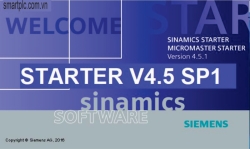
SINAMICS STARTER V4.5 SP1
- Ngày đăng: 27-09-2022
- Lượt xem: 1853
This article smartplc.com.vn would like to share to everyone the download link and instructions for installing the Starter V4.5 SP1 software. This software is used to configure and install SINAMICS inverters such as: G110, G120, …
-
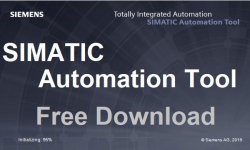
SIMATIC Automation Tool V3.1
- Ngày đăng: 27-09-2022
- Lượt xem: 768
[Download] SIMATIC Automation Tool V3.1 (Real 100%)
-
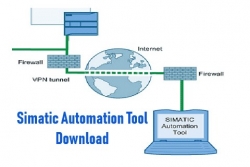
Simatic Automation Tool – The Powerful Tool for Simatic Devices
- Ngày đăng: 27-09-2022
- Lượt xem: 616
The SIMATIC Automation Tool (SAT) is valuable in machine and plant operation. Using this tool, you can perform an operation on multiple network devices at a time. Download the latest version( V3.1 SP3) at smartplc.com.vn
-
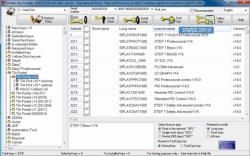
Sim_EKB_Install_2020_02_29 – Siemens Software
- Ngày đăng: 27-09-2022
- Lượt xem: 656
Sim_EKB_Install software is a famous and popular software for many people, me too! Have you been here and read this article, everyone knows what our purpose is ^^. It is really useful for everyone who wants to get acquainted and work with Siemens software without economic conditions, especially students or engineers in underdeveloped countries.
-
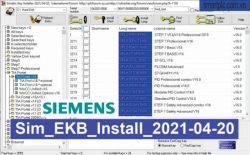
SIM EKB Install 2021-4-20 for Siemens Software
- Ngày đăng: 27-09-2022
- Lượt xem: 1183
SIM_EKB is one of the extremely famous software for automation engineers as well as students, it is popular all over the world.
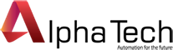


.jpg)
.jpg)
.jpg)
.jpg)
.jpg)