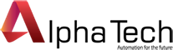SIMATIC_WinCC_7.5 Siemens HMI/SCADA Software
- Ngày đăng: 27-09-2022
Siemens WinCC-7.5 is one of the application programs for HMI and Scada networks in civil and industrial sectors.
HMI Software • Siemens Software
[Download] SIMATIC_WinCC_7.5 Siemens HMI/SCADA Software (Real 100%)
.jpg)
Siemens WinCC-7.5 is one of the application programs for HMI and Scada networks in civil and industrial sectors.
WinCC (Windows Control Center) is software used to monitor, control and collect data during production. More specifically, WinCC is a program used to design Human Machine Interface (HMI) in the Scada (Supervisory Control And Data Acquisition) system, with the main function of data collection, monitoring and control the production process. With WinCC, users can exchange data with PLCs of various brands such as Siemens, Mitsubishi, Allen braddly, Omron, .. via COM port with RS232 standard of PC and RS485 standard of PLC.
With WinCC, we can take advantage of many different solutions for solving problems, from designing for small-scale to large-scale systems, production execution systems – MES (Manufacturing Excution System). WinCC can simulate images of events happening in the process of controlling events as sequences. To meet the evolving technological requirements, WinCC provides many functions for the purpose of displaying, announcing, reporting, processing measurement information, formula parameters, and so on. in the most trusted user-interface design programs – HMI.
.jpg)
- When using WinCC to design Human and Machine interfaces – HMI and Scada network, WinCC uses the following common functions:
+ Graphics Designer: Easily perform simulation and operation functions through graphical objects of WinCC, Windows, I / O, .. and dynamic attributes (Dynamic).
+ Alarm Logging: Perform the display of notifications or alerts when the system operates. Receive information from processes, display, respond and store them. Alarm Logging also helps us detect the cause of the error.
+ Tag Logging: Collects, stores and exports in various forms from the processes being executed.
+ Report Designer: Create announcements, results. And these messages are saved as event logs.
+ User Achivers: Allows users to store data from application programs and have the ability to exchange with other devices. In WinCC, formulas and applications can be edited, stored and used in the system. system.
.jpg)
– In addition, WinCC also combines with Visual C ++, Visual Basic to create a sophisticated and suitable system for each specialized automation system.
WinCC can create a Human and Machine interface – HMI based on the communication between people and devices, automation systems through images, figures, diagrams, etc. The interface can allow people Used to operate, monitor remotely and can alert and alert when incidents occur.
WinCC is a Human Machine Interface design program that is really needed for modern and highly automated systems. Today plc4me.com would like to share to you this WinCC 7.5 software
- Instructions for installing the software:
+ Step1: Download the software WinCC 7.5 and Sim_EKB
+ Step2: Install WinCC 7.5 software until it finishes and open SIM_EKB_Install with admin rights
+ Step3: Follow the instructions and enjoy
.jpg)
>>> Link Download WinCC-7.5 (GoogleDrive – Fast Speed Download):
Thanks for reading ^^Bài viết khác
-

WinCC 6.2 Siemens HMI/SCADA Software
- Ngày đăng: 27-09-2022
- Lượt xem: 536
SIMATIC WinCC Version 6.2 is a HMI / SCADA design software from Siemens that has been released for a long time but it is very difficult to find.
-
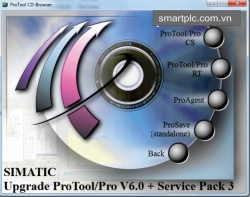
Simatic HMI ProTool Pro 6.0 SP3 “HMI Siemens” Software
- Ngày đăng: 27-09-2022
- Lượt xem: 435
Simatic HMI ProTool Pro 6.0 SP3 software is the old Siemens HMI programming software, although it is almost no longer used for new projects, but it is pretty much used for old negative projects. HMI models that the software supports :
-

CEMAT V7 SP1 Siemens Full
- Ngày đăng: 27-09-2022
- Lượt xem: 451
CEMAT is a monitoring and control software package developed specifically by Siemens for the application in the cement industry for more than 40 years.
-
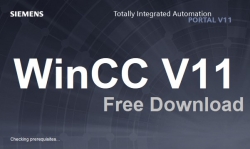
WinCC_V11_Advance
- Ngày đăng: 27-09-2022
- Lượt xem: 346
WinCC_V11 is one of the application programs for HMI and Scada networks in civil as well as industrial sectors
-

Phần mềm SCADA Win CC 7.4
- Ngày đăng: 25-07-2021
- Lượt xem: 498
Phần mềm SCADA Win CC 7.4