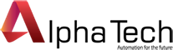Phần mềm Win CC Flexible 2008 SP5
- Ngày đăng: 25-07-2021
Phần mềm Win CC Flexible 2008 SP5
HMI Software • Siemens Software
[Download]WinCC Flexible-2008 SP5 for Windows10 (Real 100%)
.jpg)
WinCC Flexible-2008 SP5 is the software for programming the new SIEMENS HMI Display OP/TP-Series
It is also a SCADA software that runs the Runtime on a computer
WinCC Flexible-2008 is a tool that replaces the previous Protool software
# WinCC Flexible-2008 SP5 version supports models
+ Micro Panels : OP-73micro , TP-170/177mircro
+ Mobile Panel : Mobile Panel 170/177 , Mobile Panel 277/277IWLAN
+ Panels : OP-73 , OP-77A , OP-77B , TP-170A/B , OP-170B , OP-177B , TP-270 , TP-277 , OP-270 , OP-277
+ Mutil Panels : MP-177 , MP-270/277 , MP-370/377
+ SIMATIC C7 : C7-365/366
+ HT8 , OP-08T , OP-010-Key , OP-012-Key , OP-012-Touch , OP-015-Key , OP-015A-Key , TP-015A-Key+Touch
+ Simotion PC : P012K-Key , P012T-Touch , P015K-Key , P015T-Touch , PC-R Key , PC-R Touch + Key
+ Panel PC : SIMATIC Panel PC IL 70 , SIMATIC Panel PC 470 , SIMATIC Panel PC 570 , SIMATIC Panel PC 670 , SIMATIC Panel PC 870
+ WinCC Flexible Runtime
- Minimum configuration to run the software
+ Operating system :
Windows 7 (32/64-bit) , Windows 8 (64-bit), Windows 10 (64-bit)
+ CPU : Intel ® Core™ i3-6100U 2.30 GHz
+ RAM : 4 GB
+ DISK : Least 8 GB storage space
- Software installation video (Download link below the article)
- Installation instructions by image
+ Step 1 : Download the software WinCC Flexible and SIM-EKB. Then open WinCC settings by right-clicking and selecting Mount
+ step 2 : Run the Setup file
+ step 3 : Select the installation language and click Next
.jpg)
+ step 4 : Select Next 2 times in a row
.jpg)
.jpg)
+ step 5 : Select I accept the conditions … then Next
.jpg)
+ step 6 : Select Product Language
.jpg)
+ step 7 : Select the items you want to install
.jpg)
+ step 8 : Select I accept the change … then select Next to begin the installation of WinCC Flexible software
.jpg)
+ step 9 : The software will begin to install, wait about 30 minutes because the software is quite heavy
.jpg)
+ step 10 : When the installation is almost done, the installer will ask you how you want to transfer the license. select Skip
.jpg)
+ step 11 : Select Finish after the software installation is successful
.jpg)
+ step 12 : Proceed to extract the software SIM_EKB_Install_2018_11_14
+step 13 : Run SIM_EKB software with admin rights
+step 14 : Follow 4 steps as shown below
+step 15 : Restart your Computer
+step 16 : After the device has rebooted, open the software and enjoy it ^^
>>> Link Download Software (Google Drive – High Speed Download)
If the download link is broken, please comment below the article, I will fix it within 24 hours
Good luck.
Bài viết khác
-
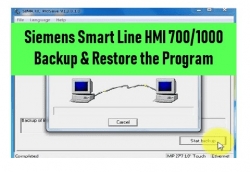
Backup and Restore Siemens Smart Line HMI On WinCC Flexible Smart
- Ngày đăng: 27-09-2022
- Lượt xem: 1033
WinCC Flexible Smart V3 is a software programmable for Siemens Smart Line HMI (Smart 700/1000). However, the menu of WinCC Flex Smart only supported the Chinese language. In this post, we guide you to backup, restore, or download the program for Smart Line HMI using WinCC Flexible Smart V3 (SP2)
-
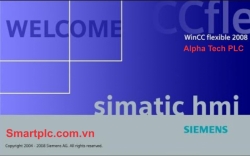
WinCC Flexible-2008 SP4
- Ngày đăng: 25-07-2021
- Lượt xem: 943
Phần mềm Win CC Flexible 2008