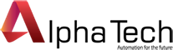MC-WORX 9.2 “Mitsubishi SCADA Software”
- Ngày đăng: 26-09-2022
MC WorX is SCADA software from Mitsubishi, which can monitor and operate the factory on a large scale. OPC support increases connectivity extensibility, refined interface for users to easily work. Graphic library 2D, 3D can combine with Symbol Factory to diversify design images.
HMI Software • Mitsubishi Software
[Download] MC-WORX 9.2 “Mitsubishi SCADA Software” (Real 100%)
.jpg)
MC WorX is SCADA software from Mitsubishi, which can monitor and operate the factory on a large scale. OPC support increases connectivity extensibility, refined interface for users to easily work. Graphic library 2D, 3D can combine with Symbol Factory to diversify design images.
Although MC-Works V9.2 software has been available for a long time, SCADA systems do not require high complexity.
- Operating system support :
+ Works best on Windows-XP ( 32/64 bits )
+ It can also work normally on Windows 7,8,10
- Video installation instructions (Link download at the bottom of the article)
- Installation instructions by image
+ Step 1 : After downloading the software, right click and select Mount
+ 2 : Select Install to install Visual C ++
.jpg)
+ 3 : Choose Next
.jpg)
+ 4 : Select I accept the terms of the license agreement then Next
.jpg)
+ 5 : Click Next
.jpg)
+ 6 : Continue to select Next
.jpg)
+ 7 : Enter and confirm an optional password of your choice then select OK
.jpg)
+ 8 : Because I installed the software on Windows-10 which is designed to run on Windows-XP, there should be an error at installation, but it does not matter at all, but select OK to continue the installation. The software will still function normally
.jpg)
.jpg)
+ Step 9 : The installation process is completed and select Finish
.jpg)
Proceed to open the software and design your own SCADA system
.jpg)
>>> Link Download Software ( GoogleDrive – Easy Download )
Like, comment and share if it helps
Thanks for reading !
Bài viết khác
-

MX OPC Server 6.10 Mitsubishi
- Ngày đăng: 27-09-2022
- Lượt xem: 1234
MX OPC Server is a Mitsubishi I/O data access driver and Alarm/Event providing interface and communication protocol between Mitsubishi hardware and process control software. Integrated flexibility and ease of use: OLE for Process Control (OPC) V3.00
-

GT-Designer V1.217B / GT-Works3
- Ngày đăng: 26-09-2022
- Lượt xem: 764
GT-Works3 V1.217 (GT-Designer3 V1.217) is the latest Mitsubishi HMI design software to date. It supports the design of all older HMI Series such as GOT1000 and newer like GOT2000 and GS-2000. You just need to download and install it to run immediately, do not need as many upgrade steps as the older versions
-
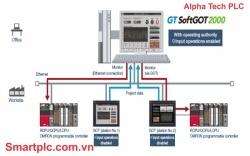
Phần mềm GT SoftGOT2000 Version1
- Ngày đăng: 25-07-2021
- Lượt xem: 830
Phần mềm GT SoftGOT2000 Version1
-

Phần mềm GT Designer3 Version1 (GOT2000)
- Ngày đăng: 25-07-2021
- Lượt xem: 1014
Phần mềm GT Designer3 Version1 (GOT2000)