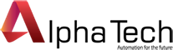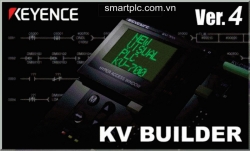KV-Studio V10 – PLC Keyence Software
- Ngày đăng: 27-09-2022
KV-Studio V10 software is the PLC programing software of the latest Keyence when I write this article !
Keyence Software • PLC Software
[Download] KV-Studio V10 – PLC Keyence Software (Real 100%)
.jpg)
KV-Studio V10 software is the PLC programing software of the latest Keyence when I write this article !
KV-Studio software supports programming and PLC simulation and simulates connection with HMI
Programmable software for all KV series PLCs of Keyence included :
+ KV-8000 Series
+ KV-7500 / KV 7300 Series
+ KV-5500 / KV 5000 / KV3000 Series
+ KV 1000 / KV 700 Series
+ KV-Nano Series
+ KV-P Series
+ KV-10/16/24/40 DT/AT Series
# Operating system : Windows XP (32/64bit), Windows 7 (32/64-bit) ,
Windows 8 (32/64-bit), Windows 10 (32/64-bit) …
- Software installation video (Download link below the article)
- Installation instructions for images :
+ Step 1 : Download KV-Studio V6 software and Upgrade V10
+ Step 2 : Install KV-Studio Ver6 software first
.jpg)
+ Step 3 : Choose I accept the terms in the license agreement then Next
.jpg)
+ Step 4 : Choose Destination Folder
.jpg)
+ Step 5 : Select Install to start the installation
.jpg)
KV-Stuido V6 software will be installed in a few minutes
.jpg)
+ Step 6 : Click Finish to complete the installation process
.jpg)
+ Step 7 : Proceed to run the Upgrade KV-Studio V.10 version
.jpg)
+ Step 8 : Choose I accept to the license agreement then Install
.jpg)
+ Step 9 : Select Language Install
.jpg)
+ Step 10 : Wait for the upgrade process to take a few minutes
.jpg)
+ Step 11 : The Upgrade process has completed and click OK
.jpg)
+ Step 12 : Open the software and you can work with all PLC Keyence right now
.jpg)
>>> Link Download Software (Google Drive – High Speed Download) :
If there are any problems during the installation process please comment below the post
Thanks for visiting website ^^