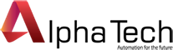Siemens S7-1200 Firmware Download
- Ngày đăng: 27-09-2022
Siemens S7-1200 Firmware Download (All Version)
PLC Software • Siemens Software
Siemens S7-1200 Firmware Download (All Version)
.jpg)
Hello friends! Today smartplc.com.vn will guide you to Update Firmware for PLC Siemens S7 -1200 in the simplest and easiest way, along with that you can download all Firmware Versions of S7-1200 at the bottom of the article.
Why Need Upgrade Firmware Siemens S7-1200
- Over time, Siemens has upgraded and released many software versions, along with new PLC versions.
- Each PLC S7-1200 Version will be upgraded with one or more additional features.
- Currently TIA Portal V17 will support PLCs with versions from V4.0, V4.1, V4.2, V4.3, V4.4, V4.5
- Therefore, in order for the PLC to fully function with all features and be compatible with the latest TIA Portal software (currently V17), we need to update the firmware to a new version for the S7-1200 PLC products if they are not yet available. must be the highest version.
- Note: Firmware updates are not required if those versions are already supported by the TIA Portal software and the programmer’s use of the Project is not lacking in functionality.
.jpg)
Firmware Upgrade Guide for PLC S7-1200
Attention: During the firmware upgrade for PLC S7-1200, make sure that there is “no POWER LOSS” during the upgrade, and make sure that the Ethernet cable connecting between the PLC and the PC is working properly.
+ Step1: Open the TIA Portal software and go to “Online & Diagnostics” >>> “Firmware update” >>> “Browse”
.jpg)
+ Step2: Select the Right Model of your PLC and the Firmware Version you want to upgrade (Link to download all Versions at the bottom of the article)
.jpg)
+ Step3:Select “Run update” >>> “Yes
”.jpg)
+ Step4: Wait for Firmware to be loaded into “TIA Portal” Software
.jpg)
+ Step5: After loading the software will proceed to upgrade the firmware for PLC S7-1200, “do not lose power or lose connection at this time”.
.jpg)
+ Step6: Click OK when the S7-1200 Firmware upgrade is completed
.jpg)
+ Step7: Choose “Yes” to continue
.jpg)
+ Step8: Done
.jpg)
Download S7-1200 Firmware Update (Google Drive)
If the S7-1200 Firmware Upgrade download link is broken, please comment below the article, smartplc.com.vn will fix the link as soon as I read the comment.
Thanks and Best Regards!
Bài viết khác
-
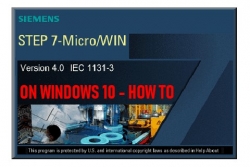
Step 7 MicroWIN on Windows 10 (V4.0 SP9)
- Ngày đăng: 27-09-2022
- Lượt xem: 1704
Default, Siemens Step7 MicroWIN V4.0 does not support Windows 10. You can install it on Windows 10, but you can not upload and download the program to PC and PLC, because the driver of USB-PPI is not found. This post will guide you to install Step7 MicroWIN on Windows 10 (V4.0 SP9)
-
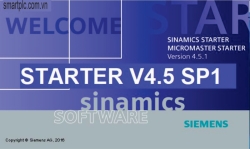
SINAMICS STARTER V4.5 SP1
- Ngày đăng: 27-09-2022
- Lượt xem: 1152
This article smartplc.com.vn would like to share to everyone the download link and instructions for installing the Starter V4.5 SP1 software. This software is used to configure and install SINAMICS inverters such as: G110, G120, …
-
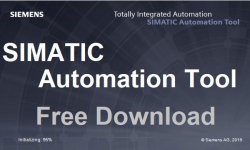
SIMATIC Automation Tool V3.1
- Ngày đăng: 27-09-2022
- Lượt xem: 540
[Download] SIMATIC Automation Tool V3.1 (Real 100%)
-
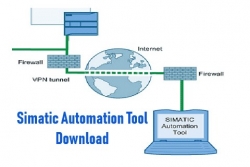
Simatic Automation Tool – The Powerful Tool for Simatic Devices
- Ngày đăng: 27-09-2022
- Lượt xem: 420
The SIMATIC Automation Tool (SAT) is valuable in machine and plant operation. Using this tool, you can perform an operation on multiple network devices at a time. Download the latest version( V3.1 SP3) at smartplc.com.vn
-
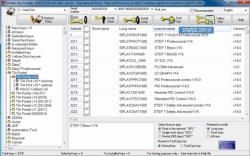
Sim_EKB_Install_2020_02_29 – Siemens Software
- Ngày đăng: 27-09-2022
- Lượt xem: 438
Sim_EKB_Install software is a famous and popular software for many people, me too! Have you been here and read this article, everyone knows what our purpose is ^^. It is really useful for everyone who wants to get acquainted and work with Siemens software without economic conditions, especially students or engineers in underdeveloped countries.